DATES: March 9 to April 16, 2026
DURATION: 6 Weeks
TIME: 6:00 PM–8:30 PM Daily
MODE OF DELIVERY: Virtual / Blended
FROM BEGINNER TO PRO – People with LITTLE OR NO KNOWLEDGE in the areas can also apply.
OVERVIEW
This intensive 6-week professional development course provides a comprehensive and practical exploration of advanced data analytics and visualization techniques using industry-standard tools: Excel, Tableau, and MySQL. Participants will learn to extract meaningful insights from raw data, transform it into actionable intelligence, and communicate findings effectively through compelling visualizations. Through a combination of expert instruction, hands-on exercises, real-world case studies, and a capstone project, participants will gain the skills and confidence to tackle complex data challenges and drive data-driven decision-making in their organizations.
Click HERE to Apply Now and Pay Later
ABOUT THE PROFESSIONAL DEVELOPMENT CERTIFICATE COURSE IN DATA ANALYSIS AND VISUALIZATION
In today’s data-driven world, the ability to extract meaningful insights from raw data and communicate them effectively is a highly sought-after skill. This Professional Development Certificate Course in Advanced Data Analysis and Visualization equips you with the knowledge and tools to excel in this dynamic field.
What sets this course apart?
- Comprehensive Curriculum: Dive deep into advanced techniques using Excel, Tableau, and MySQL, covering data manipulation, analysis, and visualization.
- Industry-Relevant Tools: Master the software that leading companies rely on, making you a more competitive candidate in the job market.
- Hands-on Learning: Gain practical experience through real-world case studies, projects, and exercises, ensuring you can apply your skills immediately.
- Expert Instruction: Learn from experienced professionals who are passionate about data and dedicated to your success.
- Career-Focused: Develop the in-demand skills needed to advance in your current role or pursue new opportunities in data analysis, business intelligence, and data science.
- 1 Month Free Mentorship: Receive personalized guidance and support from an experienced data professional to help you solidify your learning and navigate your career path.
IS THIS COURSE FOR YOU?
This course is designed for professionals who want to advance their data analysis skills and leverage the power of data visualization. Ideal candidates include:
- Business analysts
- Data analysts
- Marketing professionals
- Project managers
- Researchers
- Anyone who wants to make data-driven decisions
CAREER PATHS
Upon completion of this course, participants will be well-equipped to pursue careers in various data-driven roles, such as:
- Data Analyst: Analyze and interpret data to identify trends and patterns.
- Business Intelligence Analyst: Develop and maintain reports and dashboards to track key performance indicators.
- Data Scientist: Apply statistical modeling and machine learning techniques to solve complex business problems.
- Data Visualization Specialist: Create compelling visualizations to communicate data insights effectively.
Moreover, the skills gained from this course can benefit professionals in diverse industries who deal with data-driven decision-making and require proficiency in data analytics and visualization techniques.
COURSE DURATION
6 WEEKS
LEARNING OBJECTIVES
By the end of this course, participants will be able to:
- Excel:
- Master advanced Excel functions for data analysis (e.g., INDEX-MATCH, VLOOKUP, PivotTables, Power Query).
- Perform statistical analysis and data modeling in Excel.
- Create dynamic dashboards and interactive reports.
- Tableau:
- Connect to various data sources and prepare data for visualization.
- Create interactive dashboards and stories to communicate data insights.
- Utilize advanced visualization techniques to uncover hidden patterns and trends.
- MySQL:
- Understand relational database concepts and design.
- Write SQL queries to extract, transform, and load data.
- Perform data analysis and generate reports using SQL.
- Data Visualization:
- Apply data visualization best practices to create clear and compelling visuals.
- Choose the appropriate chart types for different data scenarios.
- Tell a story with data through effective visual communication.
COURSE REQUIREMENT
- Minimum of a Diploma in any field.
- A Computer
- Interest in Business and Data Analysis
- Passion & Commitment
- Zoom app
- Computer and or phone with Internet Connectivity
- No prior experience with Business and Data Analysis is required
MODULES
MODULE 1
Excel for Advanced Data Analytics
This module transforms you from an Excel user to an Excel power user. We go beyond basic spreadsheets and delve into the advanced functionalities that make Excel an indispensable tool for data professionals. Get ready to manipulate, analyze, and visualize data like a pro, setting a strong foundation for the rest of the course.
Module Duration: 8 Sessions (24 hours total)
Module Objectives:
By the end of the course, students will be able to:
- Confidently manipulate and analyze large datasets within Excel.
- Utilize advanced formulas and functions to derive meaningful insights from data.
- Clean and prepare data for analysis, ensuring accuracy and consistency.
- Employ data analysis tools to model and solve business problems.
- Create dynamic and interactive dashboards to communicate data effectively.
Key Topics:
Introduction to Excel
- Overview of Microsoft Excel Interface
- Basic Excel Terminology (Workbooks, Worksheets, Cells, Rows, Columns)
- Creating, Opening, and Saving Workbooks
- Navigating Sheets and Using the Ribbon
Entering and Formatting Data
- Entering and Editing Data in Cells
- Formatting Cells: Font, Color, Borders, and Styles
- Using Number Formats (Currency, Percentage, Date, etc.)
- Merging and Aligning Cells
- Creating and Using Conditional Formatting
Basic Formulas and Functions
- Understanding Formula Syntax
- Using Arithmetic Operators in Formulas (+, -, *, /)
- Introduction to Basic Functions (SUM, AVERAGE, COUNT, MAX, MIN)
- Cell Referencing: Relative, Absolute, and Mixed References
- Understanding the AutoSum Feature
Data Sorting and Filtering
- Sorting Data by Rows and Columns
- Using Filters to View Specific Data
- Custom Sort Options
- Removing Duplicates in Data
- Creating Basic Charts (Bar, Column, Line, Pie)
- Formatting and Customizing Charts
- Adding Trendlines and Labels
- Creating Combo Charts for Advanced Visualization
- Creating Excel Tables
- Table Styles and Layouts
- Sorting and Filtering Data in Tables
- Converting Tables to Ranges
- Logical Functions: IF, AND, OR
- Lookup Functions: VLOOKUP, HLOOKUP, XLOOKUP
- Text Functions: CONCATENATE, LEFT, RIGHT, LEN, TRIM
- Date and Time Functions: TODAY, NOW, YEAR, MONTH, DAY
- Error Functions: IFERROR
- Creating PivotTables
- Customizing PivotTable Layout and Style
- Filtering and Sorting PivotTable Data
- Creating PivotCharts
- Analyzing Data with PivotTables
- Removing Blank Rows and Duplicates
- Splitting and Combining Data with Text-to-Columns and CONCATENATE
- Using Data Validation for Lists and Restrictions
- Cleaning Data Using TRIM, PROPER, and SUBSTITUTE
- Introduction to Macros
- Recording and Running Macros
- Saving Workbooks with Macros Enabled
- Assigning Macros to Buttons
- Sharing Workbooks and Tracking Changes
- Protecting Sheets and Workbooks
- Using Comments and Notes
- What-If Analysis: Goal Seek, Scenario Manager
- Advanced Conditional Formatting Rules
- Power Query for Data Transformation
- Introduction to Power Pivot for Data Modeling
- Real-World Data Analysis Scenarios
- Creating and Presenting Dashboards
- Final Project: Applying Knowledge to a Business Problem
MODULE 3
Tableau for Data Analytics
This module unlocks the power of visual storytelling with data. Dive into the world of Tableau, learning to transform raw data into interactive dashboards and compelling visualizations that reveal hidden insights and drive impactful decisions. Get ready to explore, experiment, and communicate with data in exciting new ways.
Module Duration: 8 Sessions (24 hours total)
Module Objectives:
By the end of the course, students will be able to:
- Connect to and prepare data from various sources for visualization in Tableau.
- Create a variety of interactive visualizations, including charts, graphs, maps, and dashboards.
- Understand and apply fundamental data visualization principles to effectively communicate insights.
- Explore data interactively to uncover patterns, trends, and outliers.
- Build compelling stories with data to present findings and influence decision-making.
Key Topics:
- Overview of Tableau and Its Capabilities
- Understanding Tableau Products (Desktop, Public, Online, Server, Prep)
- Installing and Setting Up Tableau
- Navigating the Tableau Workspace
- Understanding Tableau’s Data Connection Interface
- Connecting to Different Data Sources (Excel, CSV, SQL, etc.)
- Data Extraction vs. Live Connection
- Exploring the Data Source Page
- Cleaning Data with Data Interpreter
- Joining and Blending Data
- Using Relationships for Data Modeling
- Pivoting Data in Tableau
- Managing Metadata and Field Properties
- Understanding Dimensions and Measures
- Building Basic Charts (Bar, Line, Pie, Scatter)
- Using Marks Card (Color, Size, Label, Detail, Tooltip)
- Sorting and Filtering Data
- Creating Highlight Tables and Heat Maps
- Creating Dual-Axis and Combined Charts
- Working with Tree Maps and Bubble Charts
- Building Histograms and Box Plots
- Using Gantt Charts for Project Timelines
- Visualizing Geographical Data with Maps
- Understanding Calculated Fields
- Using Basic Calculations (Arithmetic, String, Date)
- Logical Functions (IF, CASE, etc.)
- Table Calculations (Running Total, Percent of Total, Rank)
- Level of Detail (LOD) Expressions (Fixed, Include, Exclude)
- Creating and Using Parameters in Visualizations
- Designing Interactive Dashboards with Filters and Actions
- Adding Navigation Between Dashboards
- Using Dashboard Layouts for Better User Experience
- Trend Lines and Forecasting
- Clustering and Outlier Detection
- Using Reference Lines and Bands
- Applying Statistical Calculations
- Publishing Workbooks to Tableau Public/Server
- Exporting Data and Visualizations
- Designing Dashboards for Performance
- Optimizing Extracts and Queries
- Choosing the Right Chart Types
- Tips for Effective Data Storytelling
- Bonus: Real-World Projects
- Case Study 1: Sales Analysis Dashboard
- Case Study 2: Marketing Campaign Performance
- Case Study 3: Customer Segmentation and Insights
- Final Project: Building an End-to-End Tableau Solution
MODULE 3
MySQL for Data Analytics
This module takes your SQL skills to the next level. Go beyond basic queries and explore advanced techniques for data analysis and manipulation in MySQL. Learn to optimize performance, automate tasks, and unlock deeper insights from your data, preparing you for complex data challenges in real-world scenarios.
Module Duration: 8 Sessions (24 hours total)
Module Objectives:
By the end of the course, students will be able to:
- Optimize SQL queries for improved performance and efficiency.
- Utilize advanced functions and operators to perform complex data analysis.
- Automate database tasks using stored procedures and triggers.
- Work with views and temporary tables for efficient data management.
- Apply advanced techniques for data manipulation and transformation.
Key Topics:
Introduction to MySQL
- Overview of MySQL and Its Features
- Understanding Databases, Tables, and Data Types
- Installing MySQL and Setting Up the Environment
- MySQL Workbench and Command-Line Interface (CLI) Overview
Database Basics
- Creating and Deleting Databases
- Understanding SQL Syntax and Statement Structure
- Using Databases in MySQL
- Exploring Preloaded Databases (e.g., Sakila, World)
Working with Tables
- Creating Tables and Defining Columns
- Data Types in MySQL (Numeric, String, Date/Time, etc.)
- Modifying Table Structures (ALTER TABLE)
- Dropping Tables Safely
Inserting, Updating, and Deleting Data
- Inserting Data into Tables (INSERT INTO)
- Updating Existing Records (UPDATE)
- Deleting Records from Tables (DELETE)
- Using SQL Scripts for Batch Operations
Querying Data
- Writing Basic SELECT Statements
- Using WHERE Clause for Filtering
- Sorting Results with ORDER BY
- Limiting Results with LIMIT
- Combining Filters with AND, OR, and NOT
Advanced Query Techniques
- Aggregate Functions: COUNT, SUM, AVG, MIN, MAX
- Grouping Data with GROUP BY
- Filtering Groups with HAVING
- Using Aliases for Columns and TablesSubqueries for Nested Data Queries
Joins and Relationships
- Understanding Relationships Between Tables (One-to-Many, Many-to-Many)
- Using INNER JOIN, LEFT JOIN, RIGHT JOIN, FULL JOIN
- Self-Joins and Cross Joins
- Working with Union and Union All
Data Integrity and Constraints
- Primary Keys, Foreign Keys, and Unique Constraints
- Default Values and NOT NULL Constraints
- Implementing Check Constraints
- Cascading Actions on Foreign Keys (ON DELETE, ON UPDATE)
Views and Stored Procedures
- Creating and Managing Views
- Using Views for Simplifying Queries
- Writing Stored Procedures and Functions
- Input and Output Parameters in Stored Procedures
Indexing and Performance Optimization
- Understanding Indexes and Their Types
- Creating and Managing Indexes
- Query Optimization Techniques
- Using EXPLAIN to Analyze Queries
Database Security and User Management
- Creating and Managing Users
- Granting and Revoking Privileges
- Using Roles for Simplified Access Control
Backup and Recovery
- Backing Up Databases with mysqldump
- Restoring Databases from Backups
- Understanding Transaction Logs
- Handling Errors and Recovery Options
Practical Projects
- Case Study 1: Employee Management System
- Case Study 2: E-commerce Order Tracking
- Case Study 3: Data Analysis for Sales Reports
- Final Project: Building a Complete Database Solution
Course Methodology
This course can be taken 100% online or ten (16) days online (ZOOM) and two days of in-person facilitation at the British Council. The course features the use of a number of case studies and presentations by facilitators and participants, followed by practicals.
NB: The course will be taught online in the evenings on Weekdays and both online and in-person on Saturdays at the British Council.
Call 0308230278 / 0531100137 / 0531100138 / 0531100139 for quick assistance.

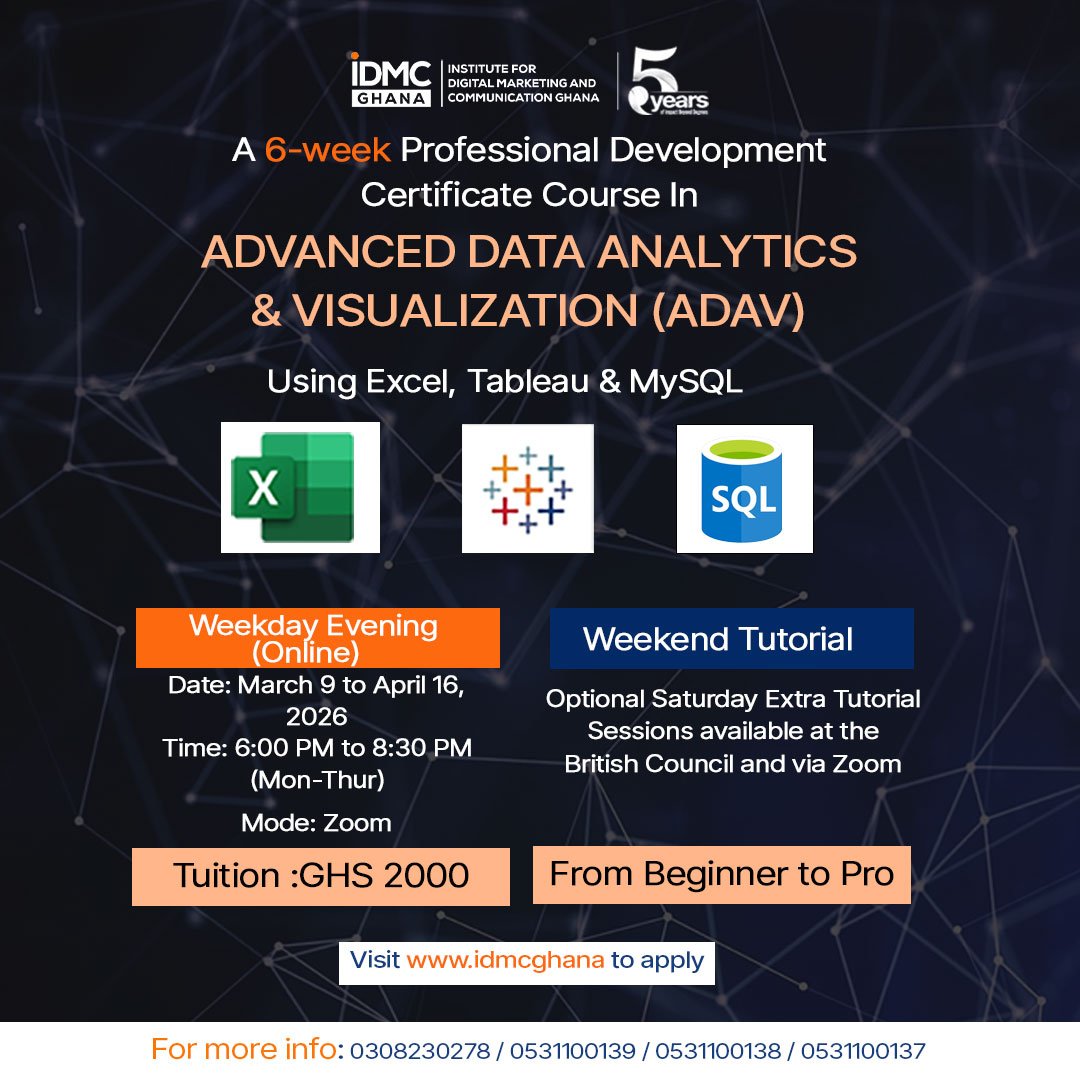


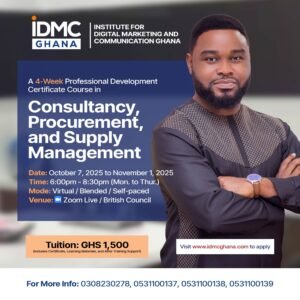

Reviews
There are no reviews yet.